
One of the best way to increase traffic is to promote contents on social medias and what can be better than adding a responsive floating social share widget that floats on the same position when scrolled, does not require API calls, is light-weight and perfectly customized to meet the template design.
Floating social share plugin makes the task easier for readers to share your contents on different social platforms.
In this tutorial, we are going to share light-weight floating social buttons for blogger that stays at the bottom of screen on mobile devices.
It is easy to install floating social share plugins in Wordpress, however same task takes little more effort in blogger platform. Panic? Relax, remember divide and conquer. Let's check out some features of this share widget for blogger.
2 Versions available: Circle And Square (Check out the demo for details)
Live Demo of Responsive Floating Social Share Widget for blogger

Responsive Design Demo for floating bar
Square Edition:
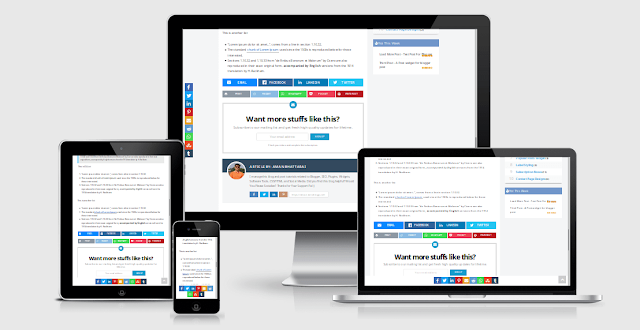 Circle Edition:
Circle Edition:

* To give a glance of Professionalism
I remember searching for anatomy of professional websites while designing TwistBlogg, and social media buttons were one of them. Social media buttons give a glance of professionalism in a website.
Check out this cool infographic from Jimdo

** Better chance to boost traffic
When a link is shared on social medias like facebook,mix,twitter,linkedin,reddit and others, it is getting exposed to people, creating a chance to attract more traffics to your contents.
*** SEO
A link which is shared multiple times on social platforms has a better chance of ranking higher considerably than other links (ignoring other factors). You can check this video on how to use social media for ranking.
JQuery
FontAwesome
First of all, backup your whole blog & go to Blogger > Theme > Edit HTML.
V1: Circle Version: Add below code--
V2: Square Version: add below code--
If you want to hide any social platforms from this widget, remove them from
Eg:
Note: In case the floating widget is not positioned properly, change
That's all. You have successfully installed responsive floating social share widget in blogger. It is super light weight and does not contain any API calls or tracking service, hence will not impact web performance. I've taken the reference code from Github. Happy Blogging !
This plugin is a part of "Premium Blogger Plugins Series".
Floating social share plugin makes the task easier for readers to share your contents on different social platforms.
In this tutorial, we are going to share light-weight floating social buttons for blogger that stays at the bottom of screen on mobile devices.
It is easy to install floating social share plugins in Wordpress, however same task takes little more effort in blogger platform. Panic? Relax, remember divide and conquer. Let's check out some features of this share widget for blogger.
Features Of Responsive Floating Share Buttons
- Clean and Elegant Design.
- Super light-weight JQuery plugin.
- Responsive Design -- plugin moves to the bottom of screen on mobile.
- Floats on the same position when scrolled.
- No external API calls.
- No tracking and bloats.
- Supports 9 social channels.
- Super easy to install in blogger.
- Beautiful animation on hover.
- Appears on scroll & Disappears on reaching the end of post.
- Two versions available - Circle and Square.
Supported social media services
This floating share widget supports 9 different social networks. Choice is yours !- Tumblr
- Mix (Stumbleupon)
2 Versions available: Circle And Square (Check out the demo for details)
Live Demo of Responsive Floating Social Share Widget for blogger

Responsive Design Demo for floating bar
Square Edition:
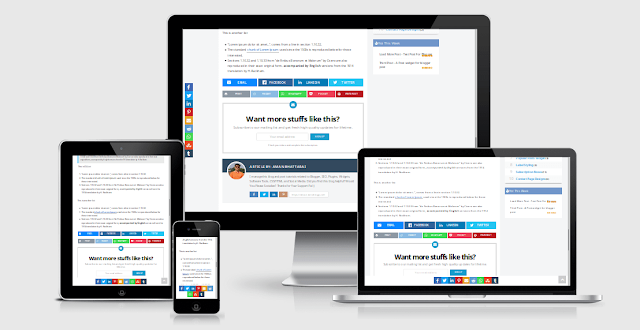

Other versions available:
Why you should add floating social share widget in blogger?
Below I've mentioned some points on why you should add social share widget in your blogger blog. In case, you want to skip this part and jump directly to the coding section,hit this link.* To give a glance of Professionalism
I remember searching for anatomy of professional websites while designing TwistBlogg, and social media buttons were one of them. Social media buttons give a glance of professionalism in a website.
Check out this cool infographic from Jimdo

** Better chance to boost traffic
When a link is shared on social medias like facebook,mix,twitter,linkedin,reddit and others, it is getting exposed to people, creating a chance to attract more traffics to your contents.
*** SEO
A link which is shared multiple times on social platforms has a better chance of ranking higher considerably than other links (ignoring other factors). You can check this video on how to use social media for ranking.
Dependencies : JQuery & Font Awesome
Go to Blogger.com > Theme > Edit HTML and search for</head> and paste the following code above </head>.JQuery
<script type='text/javascript'>//<![CDATA[
if (typeof(jQuery) == 'undefined') {
document.write("<scr" + "ipt type=\"text/javascript\" src=\"https://ajax.googleapis.com/ajax/libs/jquery/1.7.1/jquery.min.js\"></scr" + "ipt>");} //]]>
</script>FontAwesome
<!--Load CSS By TwistBlogg.Com-->
<script type='text/javascript'>
//<![CDATA[
function loadCSS(e, t, n) { "use strict"; var i = window.document.createElement("link"); var o = t || window.document.getElementsByTagName("script")[0]; i.rel = "stylesheet"; i.href = e; i.media = "only x"; o.parentNode.insertBefore(i, o); setTimeout(function () { i.media = n || "all" }) }
loadCSS("https://cdnjs.cloudflare.com/ajax/libs/font-awesome/5.8.2/css/all.min.css");
//]]>
</script>
<noscript>
<link href='https://cdnjs.cloudflare.com/ajax/libs/font-awesome/5.8.2/css/all.min.css' rel='stylesheet'/>
</noscript>
<!--Load CSS Ends-->How to install responsive floating social share widget in blogger?
I've divided the task of adding responsive floating social widget into 4 steps -- adding CSS code, adding a container for the social bar, adding Jquery and initializing the library.First of all, backup your whole blog & go to Blogger > Theme > Edit HTML.
Step 1: Adding CSS Code To Blogger
Search for]]></b:skin> and paste the following code just above it./*Share Buttons For Blogger By www.TwistBlogg.com*/
/** Keep this Credit In-tact **/
#share-bar {
display: block;
position: fixed;
top: 50%;
transform: translateY(-50%);
z-index: 9999;
}
.sharing-providers {
list-style-type: none;
}
.sharing-providers {
padding: 0;
margin: 0;
}
.sharing-providers > li {
display: block;
text-align: center;
width: 45px;
height: 45px;
padding: 0;
margin: 0;
background: #777777;
transition: 0.5s all;
}
.sharing-providers.circle > li {
border-radius:50%;
margin: 2px;
}
#share-bar.left {
left: 0;
}
#share-bar.left .sharing-providers > li {
margin-left: 0;
}
#share-bar.right {
right: 0;
}
#share-bar.right .sharing-providers > li {
margin-right: 0;
}
.sharing-providers > li > a {
text-decoration: none !important;
font-family: 'FontAwesome';
width: 45px;
height: 45px;
line-height: 45px;
display: block;
}
.sharing-providers.circle > li > a {
border-radius: 50%;
}
.sharing-providers > li > a {
color: white;
font-size: 25px;
}
.sharing-providers > li > a {
color: white;
font-size: 25px;
text-decoration: none;
}
.sharing-providers > li > a:hover {
text-decoration: none;
background: #777777;
}
#share-bar.animate .sharing-providers > li:hover {
transform: translateX(5px);
}
#share-bar.right.animate .sharing-providers > li:hover {
transform: translateX(-5px);
}
.sharing-providers > li.facebook {
background: #4267B2;
}
.sharing-providers > li.twitter {
background: #1DA1F2;
}
.sharing-providers > li.linkedin {
background: #0077B5;
}
.sharing-providers > li.tumblr {
background: #2c4762;
}
.sharing-providers > li.reddit {
background: #5f99cf;
}
.sharing-providers > li.pinterest {
background: #cb2027;
}
.sharing-providers > li.stumbleupon {
background: #EB4924;
}
.sharing-providers > li.email {
background: #E3A129;
}
.sharing-providers >li.whatsapp{
background:#43d854
}
@media (max-width: 1348px) {
#share-bar {
bottom: 0;
top: auto;
transform: translate(-50%, 0);
left: 50% !important;
right: auto;
background: white;
width: 100%;
text-align: center;
padding: 8px;
}
#share-bar .sharing-providers > li {
display: inline-block;
}
#share-bar.animate .sharing-providers > li:hover {
transform: translateX(0px) !important;
transform: translateY(-5px) !important;
}
}Step 2: Adding a container for the floating bar
Search for<data:post.body/> [Look for second occurrence] or <div class='post-footer'> & paste the following code below it. <div id='share-bar'/>Step 3: Adding JQuery Function in Blogger
Search for</body> and paste the following code above it.V1: Circle Version: Add below code--
<script type='text/javascript'>
// <![CDATA[
// Share Plugin By www.TwistBlogg.com
// jquery-social-share-bar
// Copyright: Jesse Nieminen, Viima Solutions Oy
// License: MIT
// Modified from https://github.com/Viima/jquery-social-share-bar
// Developed from https://github.com/ewebdev/jquery-share
// Show hide floating social buttons by mybloggertricks.com
$(window).load(function() {
var stickElement = $('#share-bar'),hideTrigger = $('.rrssb-buttons'),top = stickElement.offset().top;
$(window).scroll(function () {var y = $(this).scrollTop();var maxY = hideTrigger.offset().top;if (y < maxY) {$('#share-bar').fadeIn(500);} else {$('#share-bar').fadeOut();}});});
(function ($, window, undefined) {
"use strict";
$.fn.share = function (method) {
var helpers = {
channels: {
facebook: {url: 'https://www.facebook.com/share.php?u=|u|'},
twitter: {url: 'https://twitter.com/share?url=|u|&text=|140|'},
linkedin: {url: 'https://www.linkedin.com/shareArticle?mini=true&url=|u|&title=|t|&summary=|d|'},
tumblr: {url: 'https://www.tumblr.com/share?v=3&u=|u|'},
whatsapp:{url:'https://api.whatsapp.com/send?text=|t|&url=|u|'},
reddit: {url: 'https://reddit.com/submit?url=|u|'},
pinterest: {url: 'https://pinterest.com/pin/create/button/?url=|u|&media=&description=|d|'},
stumbleupon: {url: 'https://www.stumbleupon.com/submit?url=|u|&title=|t|'},
email: {url: 'mailto:?subject=|t|&body=You might want to check this out: |u|'}
}
};
var methods = {
init: function (options) {
this.share.settings = $.extend({}, this.share.defaults, options);
var settings = this.share.settings,
pageTitle = settings.title || document.title || '',
pageUrl = settings.pageUrl || window.location.href,
pageDesc = settings.pageDesc || $('head > meta[name="description"]').attr("content") || '',
position = settings.position || 'left',
theme = settings.theme || 'circle',
animate = settings.animate === false ? false : true,
u = encodeURIComponent(pageUrl),
t = encodeURIComponent(pageTitle);
// Each instance of this plugin
return this.each(function () {
var $element = $(settings.containerTemplate(settings)).appendTo($(this)),
id = $element.attr("id"),
d = pageDesc.substring(0, 250),
href;
// Add class for positioning and animation of the widget
$(this).addClass(position);
if (animate) {
$(this).addClass('animate');
}
// Add class for theming the widget
$element.addClass(theme);
// Append HTML for each network button
for (var item in settings.channels) {
item = settings.channels[item];
href = helpers.channels[item].url;
href = href.replace('|u|', u).replace('|t|', t).replace('|d|', d)
.replace('|140|', t.substring(0, 130));
$(settings.itemTemplate({provider: item, href: href, itemTriggerClass: settings.itemTriggerClass})).appendTo($element);
}
// Bind click
$element.on('click', '.' + settings.itemTriggerClass, function (e) {
e.preventDefault();
var top = (screen.height / 2) - (settings.popupHeight / 2),
left = (screen.width / 2) - (settings.popupWidth / 2);
window.open($(this).data('href') || $(this).attr('href'), 't', 'toolbar=0,resizable=1,status=0,copyhistory=no,width=' + settings.popupWidth + ',height=' + settings.popupHeight + ',top=' + top + ',left=' + left);
});
});// End plugin instance
}
};
if (methods[method]) {
return methods[method].apply(this, Array.prototype.slice.call(arguments, 1));
} else if (typeof method === 'object' || !method) {
return methods.init.apply(this, arguments);
} else {
$.error('Method "' + method + '" does not exist in social plugin');
}
};
$.fn.share.defaults = {
popupWidth: 640,
popupHeight: 528,
channels: ['facebook', 'twitter', 'linkedin','pinterest' , 'email','reddit','whatsapp','stumbleupon','tumblr'],
itemTriggerClass: 'js-share',
containerTemplate: function (props) {
return '<ul class="sharing-providers"></ul>';
},
itemTemplate: function (props) {
var iconClasses = {
'facebook': 'fab fa-facebook-f',
'twitter': 'fab fa-twitter',
'linkedin': 'fab fa-linkedin-in',
'pinterest': 'fab fa-pinterest-p',
'tumblr': 'fab fa-tumblr',
'stumbleupon': 'fab fa-stumbleupon',
'reddit': 'fab fa-reddit-alien',
'email': 'fas fa-envelope',
'whatsapp':'fab fa-whatsapp'
}
var providerName = props.provider === 'email' ? 'email' :props.provider.charAt(0).toUpperCase() + props.provider.slice(1);
return '<li class="' + props.provider + '">' +
'<a href="#" data-href="' + props.href + '" title="Share this page ' + (props.provider === 'email' ? 'via ' : 'on ') + providerName + '" class=' + props.itemTriggerClass + ' ' + props.provider + '">' +
'<i class="' + iconClasses[props.provider] + '"></i>' +
'</a>' +
'</li>';
}
};
$.fn.share.settings = {};
})(jQuery, window);
//]]>
</script>V2: Square Version: add below code--
<script type='text/javascript'>
// <![CDATA[
// Share Plugin By www.TwistBlogg.com
// jquery-social-share-bar
// Copyright: Jesse Nieminen, Viima Solutions Oy
// License: MIT
// Modified from https://github.com/Viima/jquery-social-share-bar
// Developed from https://github.com/ewebdev/jquery-share
// Show hide floating social buttons by mybloggertricks.com
$(window).load(function() {
var stickElement = $('#share-bar'),hideTrigger = $('.rrssb-buttons'),top = stickElement.offset().top;
$(window).scroll(function () {var y = $(this).scrollTop();var maxY = hideTrigger.offset().top;if (y < maxY) {$('#share-bar').fadeIn(500);} else {$('#share-bar').fadeOut();}});});
(function ($, window, undefined) {
"use strict";
$.fn.share = function (method) {
var helpers = {
channels: {
facebook: {url: 'https://www.facebook.com/share.php?u=|u|'},
twitter: {url: 'https://twitter.com/share?url=|u|&text=|140|'},
linkedin: {url: 'https://www.linkedin.com/shareArticle?mini=true&url=|u|&title=|t|&summary=|d|'},
tumblr: {url: 'https://www.tumblr.com/share?v=3&u=|u|'},
whatsapp:{url:'https://api.whatsapp.com/send?text=|t|&url=|u|'},
reddit: {url: 'https://reddit.com/submit?url=|u|'},
pinterest: {url: 'https://pinterest.com/pin/create/button/?url=|u|&media=&description=|d|'},
stumbleupon: {url: 'https://www.stumbleupon.com/submit?url=|u|&title=|t|'},
email: {url: 'mailto:?subject=|t|&body=You might want to check this out: |u|'}
}
};
var methods = {
init: function (options) {
this.share.settings = $.extend({}, this.share.defaults, options);
var settings = this.share.settings,
pageTitle = settings.title || document.title || '',
pageUrl = settings.pageUrl || window.location.href,
pageDesc = settings.pageDesc || $('head > meta[name="description"]').attr("content") || '',
position = settings.position || 'left',
theme = settings.theme || 'square',
animate = settings.animate === false ? false : true,
u = encodeURIComponent(pageUrl),
t = encodeURIComponent(pageTitle);
// Each instance of this plugin
return this.each(function () {
var $element = $(settings.containerTemplate(settings)).appendTo($(this)),
id = $element.attr("id"),
d = pageDesc.substring(0, 250),
href;
// Add class for positioning and animation of the widget
$(this).addClass(position);
if (animate) {
$(this).addClass('animate');
}
// Add class for theming the widget
$element.addClass(theme);
// Append HTML for each network button
for (var item in settings.channels) {
item = settings.channels[item];
href = helpers.channels[item].url;
href = href.replace('|u|', u).replace('|t|', t).replace('|d|', d)
.replace('|140|', t.substring(0, 130));
$(settings.itemTemplate({provider: item, href: href, itemTriggerClass: settings.itemTriggerClass})).appendTo($element);
}
// Bind click
$element.on('click', '.' + settings.itemTriggerClass, function (e) {
e.preventDefault();
var top = (screen.height / 2) - (settings.popupHeight / 2),
left = (screen.width / 2) - (settings.popupWidth / 2);
window.open($(this).data('href') || $(this).attr('href'), 't', 'toolbar=0,resizable=1,status=0,copyhistory=no,width=' + settings.popupWidth + ',height=' + settings.popupHeight + ',top=' + top + ',left=' + left);
});
});// End plugin instance
}
};
if (methods[method]) {
return methods[method].apply(this, Array.prototype.slice.call(arguments, 1));
} else if (typeof method === 'object' || !method) {
return methods.init.apply(this, arguments);
} else {
$.error('Method "' + method + '" does not exist in social plugin');
}
};
$.fn.share.defaults = {
popupWidth: 640,
popupHeight: 528,
channels: ['facebook', 'twitter', 'linkedin','pinterest' , 'email','reddit','whatsapp','stumbleupon','tumblr'],
itemTriggerClass: 'js-share',
containerTemplate: function (props) {
return '<ul class="sharing-providers"></ul>';
},
itemTemplate: function (props) {
var iconClasses = {
'facebook': 'fab fa-facebook-f',
'twitter': 'fab fa-twitter',
'linkedin': 'fab fa-linkedin-in',
'pinterest': 'fab fa-pinterest-p',
'tumblr': 'fab fa-tumblr',
'stumbleupon': 'fab fa-stumbleupon',
'reddit': 'fab fa-reddit-alien',
'email': 'fas fa-envelope',
'whatsapp':'fab fa-whatsapp'
}
var providerName = props.provider === 'email' ? 'email' :props.provider.charAt(0).toUpperCase() + props.provider.slice(1);
return '<li class="' + props.provider + '">' +
'<a href="#" data-href="' + props.href + '" title="Share this page ' + (props.provider === 'email' ? 'via ' : 'on ') + providerName + '" class=' + props.itemTriggerClass + ' ' + props.provider + '">' +
'<i class="' + iconClasses[props.provider] + '"></i>' +
'</a>' +
'</li>';
}
};
$.fn.share.settings = {};
})(jQuery, window);
//]]>
</script>.rrssb-buttons with widget container after which you want to hide the floating bar.If you want to hide any social platforms from this widget, remove them from
channels: ['facebook', 'twitter', 'linkedin','pinterest' , 'email','reddit','whatsapp','stumbleupon','tumblr']Eg:
channels['facebook','twitter','pinterest'] will show only facebook,twitter and pinterest icons.Step 4: Initialize Jquery library
Search for</body> and paste the following code just above it.<script type='text/javascript'>$(function() {
$('#share-bar').share();
});</script>Note: In case the floating widget is not positioned properly, change
top:50% and/or #share-bar.left {left: 0;}That's all. You have successfully installed responsive floating social share widget in blogger. It is super light weight and does not contain any API calls or tracking service, hence will not impact web performance. I've taken the reference code from Github. Happy Blogging !
This plugin is a part of "Premium Blogger Plugins Series".
