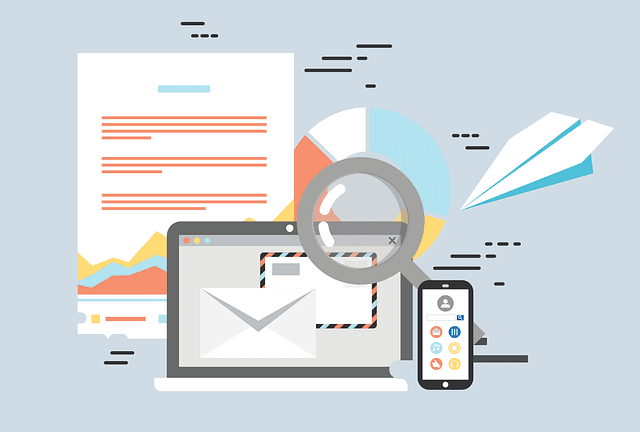1) Share On Social Media
This is the first step we do but doing it in right way is what matters. There are countless numbers of social media platforms available but only few of them carries weight. So we will talk about two excluding Facebook :).
a) Google Plus+
Related : 8 Blogging habits followed By Successful Bloggers
b) Twitter
Twitter is one of those social networks which continue carrying weight after several years of their existence. The biggest downfall for its users like you and me is "140 Characters Limit". So we need to be creative while sharing our blog post on twitter. First step we need to do is shorten our blog post url so that we can increase the character limit (use free services like bit.ly or goo.gle for shortening Url). Second step is using #Hastags which are relevant and popular in our blog niche. If you do not know the Popular #Hastags for your niche, then simply use http:/www.Hastags.org to find them for you. You might not be knowing that there are number of people who do care and monitor certain #tags they are interested in. So overall chances are more that your tweets will be seen by a larger number of audience then your fans and re-tweeted. Another way to reach the targeted audience is doing this step by yourself. I mean search for the tweets related to your blog post and then reply with a teaser link. Chances are more that a loyal follower will also be added to your followers list.
2) Social Bookmarking
Social bookmarking seems like no more useful to some people by now and I myself also feel like that but still I am stuck to two major social bookmarking sites which are StumbleUpon.com (Now Mix.com) And Reddit.com. So the very reason behind using these two sites is "Instant Traffic" to my blog post I do share. I would recommend you to use them regularly. Mostly Reddit is my favorite and sometimes I do receive upto 50+ visits within few hours of sharing it and it depends on the type of article plus choosing right reddit (category) for it to share.
3) Moderating And Replying To Comments
Now people use crap software to build backlinks by comments. So everyone receives a lot of "SPAM" comments in blog posts and if you do not moderate your comments, you are losing your loyal audience. Because when your visitors would scroll down to comment, they will see a long list of spam comments talking about moon where your article is about honey :). So they would not give it a try even if they have a question to ask, they will leave and instead feel good to ask Google :). Second step is replying to your comments. Never miss this chance as it helps us to build relationships with our readers. Give them "Royal Treatment" because they deserve.
4) Commenting On Other Blogs
This time you need to get ready for reading other similar blogs' posts and leaving valuable comments with teaser link. Do not spam and if someone has asked a question to the author and to which admin has not replied, just feel lucky and reply to that comment nicely with a teaser link back to your post. Never forget to tell the blog author about that you have also written a same blog post.
5) Ping-o-matic
Mostly search engines will index your newly written article within few days (depends on the PR) but why should you wait when you can tell them that you have written a new blog post and get it indexed within no time? Use Ping-o-matic tool to do that with your new blog post URL or else you can use Google Webmaster Tools To Index Your Articles as soon as you publish them.
6) Sending Newsletter
Do you use Email Marketing? Then you might have already a huge list of email subscribers so add your article to your next newsletter. Use a brief summary of your article and then a teaser link back to your original article to read more.
7) Adding Links In Signatures
Do you use forums to build Backlinks? Then this might be a good idea to update your signature links with newly written blog post URL. DO it each time you publish a new blog post.
Final Words: Now its your turn to remind me if I left any other point in "must do things after publishing a new blog post". If you are new to this, then these steps may seem too much for you but believe me, sooner you will get familiar with them. After all, our hard work on writing needs to be utilized by the right audience. Take Care.