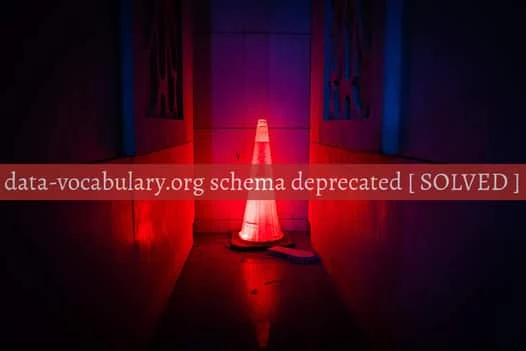
The warning is to notify Google Webmasters that Google is preferring schema.org Structured Data over data-vocabulary.org SD and we need to update our blogs with schema.org SD. According to Google,
Structured data schemas such as schema.org and data-vocabulary.org are used to define shared meaningful structures for markup-based applications on the Web. With the increasing usage and popularity of schema.org we decided to focus our development on a single SD scheme. As of April 6, 2020, data-vocabulary.org markup will no longer be eligible for Google rich result features.
In short, websites and blogs with data-vocabulary.org schema markup will not be eligible for Google rich result features in future. SEO ranking and other factors won't be affected. Anyway, it is best to go with latest trends gigantic companies are following. You can learn more on what a rich result feature is from here.
To confirm whether you're facing this issue, go to Search console and you should be getting a warning. If not, relax ! :)
How to solve data-vocabulary.org schema deprecated issue?
It is an easy task. You need to change data-vocabulary.org schema with schema.org structured data. For example,Here is a sample code from my theme,
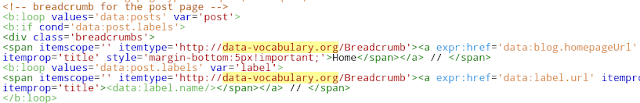
I modified data-vocabulary.org with schema.org and the problem was fixed.
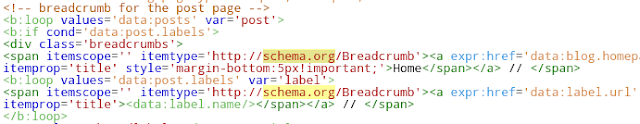
Step 1: Go to Blogger.com and search for
<b:includable id='breadcrumb' var='posts'> .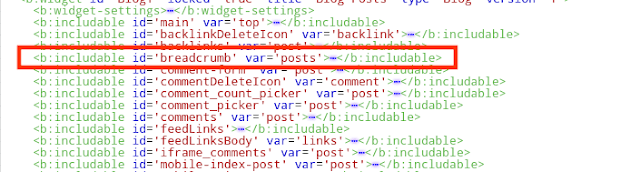
Step 2: Paste the following code in place of
<b:includable id='breadcrumb' var='posts'>… </b:includable>
. Delete the existing one and place the following:<b:includable id='breadcrumb' var='posts'>
<b:if cond='data:view.isSingleItem'>
<b:loop values='data:posts' var='post'>
<b:if cond='data:post.labels'>
<div class='breadcrumbs' itemscope='itemscope' itemtype='https://schema.org/BreadcrumbList'>
<svg class='homesvg' viewBox='0 0 24 24'><path d='M12,3L20,9V21H15V14H9V21H4V9L12,3Z'/></svg>
<span itemprop='itemListElement' itemscope='itemscope' itemtype='https://schema.org/ListItem'>
<a class='breadhome' expr:href='data:blog.homepageUrl' itemprop='item' title='Home'>
<span itemprop='name'>Home</span></a>
<meta content='1' itemprop='position'/>
</span>
<svg viewBox='0 0 24 24'><path d='M8.59,16.58L13.17,12L8.59,7.41L10,6L16,12L10,18L8.59,16.58Z'/></svg>
<b:loop index='num' values='data:post.labels' var='label'>
<span itemprop='itemListElement' itemscope='itemscope' itemtype='https://schema.org/ListItem'>
<a expr:href='data:label.url + "?&max-results=10"' expr:title='data:label.name' itemprop='item'>
<span itemprop='name'><data:label.name/></span>
</a>
<meta expr:content='data:num+2' itemprop='position'/>
</span>
<svg viewBox='0 0 24 24'><path d='M8.59,16.58L13.17,12L8.59,7.41L10,6L16,12L10,18L8.59,16.58Z'/></svg>
</b:loop>
<span><data:post.title/></span>
</div>
</b:if>
</b:loop>
</b:if>
</b:includable>
Step 3: The next step is styling the new breadcrumb. Paste the below CSS code in the template. Hit Save once done.
/* CSS Breadcrumbs By TwistBlogg.com*/
.breadcrumbs{line- height:1.2em;width:auto;overflow:hidden;padding:0;margin:0 auto 20px;font-size:90%;color:#888;font-weight:400;text-overflow:ellipsis;-webkit-text-overflow:ellipsis;white-space:nowrap}
.breadcrumbs a{display:inline-block;text-decoration:none;transition:all .3s ease-in-out;color:#777;font-weight:400}
.breadcrumbs a:hover{color:blue}
.breadcrumbs svg{width:20px;height:20px;vertical-align:-5px;margin:0 -3px}
.breadcrumbs svg.homesvg{width:22px;height:22px;margin-right:0}
.breadcrumbs svg path{fill:#c8c8c8}
.breadcrumbs svg.homesvg path{fill:#999}How to verify if data-vocabulary.org issue is fixed or not?
Once you have made the changes, save the theme and go back to your search console platform. Click on the warning and press Validate Fix Button. It will take some time to validate and you're all good to go.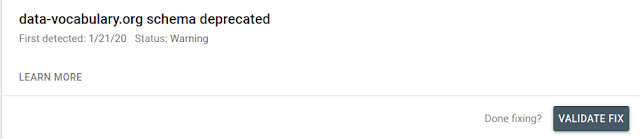
Further, you can also test any address live on Rich Results Test tool by pasting in the search box. Either you'll pass and get a result like this:
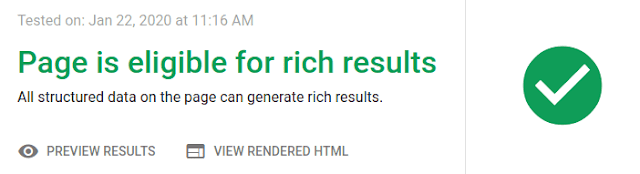
Or you might not pass and unfortunately will be provided with a result like this:

Here are a few must read articles from TwistBlogg:
Add Custom Social Media Responsive Share buttons below blogger posts.
Show last updated date in blogger blog posts
Insert Estimated Post Reading Time in blogger posts with simple jquery.
How to add beautiful HTML Sitemap Page For Blogger blog?